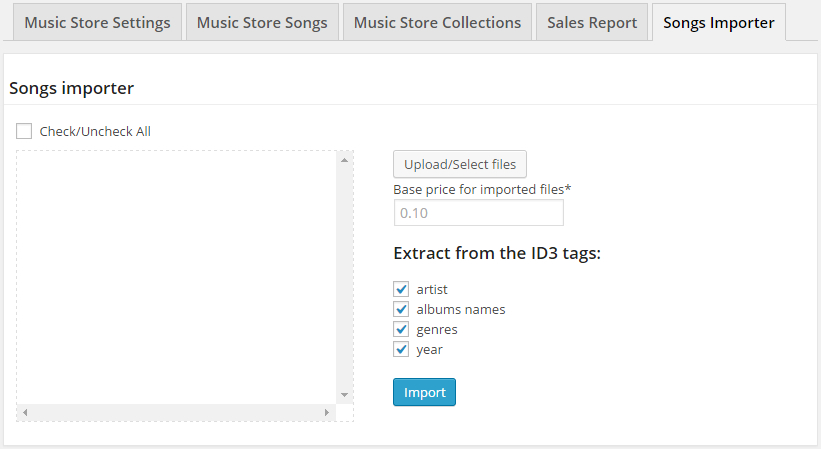To make our Music Store plugin more useful and easy to use, we’ve implemented a new feature: the Songs Importer.
The Songs Importer allows create multiple products at the same time, and not one by one as in previous versions. The process is really simple:
- Go to the menu option: “Music Store/Songs Importer“
- Press the “Upload/Select files” button. The action displays the “Media Library” in a popup window, to select the audio files existing in the media library, or you may activate the “Upload Files” tab, to upload new audio files to WordPress.
- After select all audio files, enter the base price that will be assigned to the imported products.
- Tick any of the options: artist, album name, genre, and year, to assign the information stored in the ID3 tags of the audio files to the products created in the importing process.
- Finally, press the “Import” button.
The process creates a new product for each audio file selected in the second step, and all of them are accessible from the “Music Store Songs” option of the Music Store.