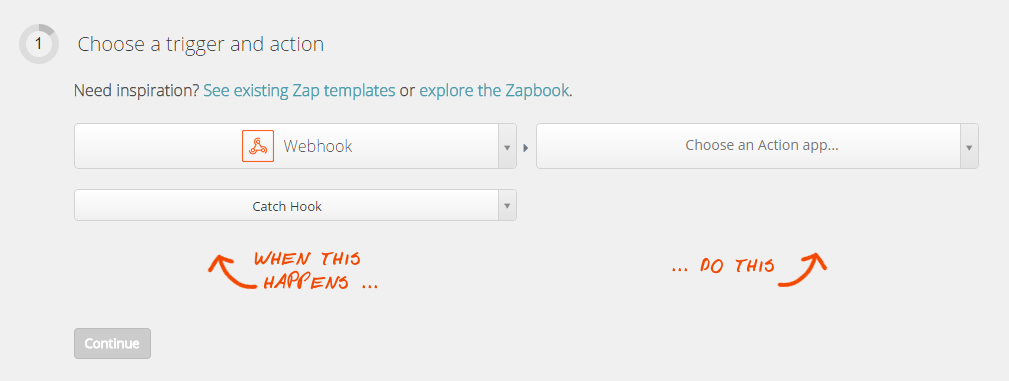The plugin “Calculated Fields Form Dev. v5.0.24” includes the Webhook addon. The webhook addon allows exporting the submitted information to a service like Zapier, that connects hundreds of services.
Using the webhook addon, and with an account in the Zapier service, it is possible to use the submitted information in services like: Zoho CRM, Salesforce, Mailchimp, Dropbox, Google Drive, Webmerge, and more than 300 apps.
To use the webhook addon in the “Calculated Fields Form” plugin is simple, from the settings page of the plugin, tick the option “CFF-WebHook“, and press the “Activate/Deactivate Addons” button. At this moment the addon is ready to be used from your website’s forms.
Now, press the “Settings” button associated to the form where would be used the addon, and enter the URL of the webhook through the “Webhook URL” attribute in the “CFF – WebHook” section. The webhook URLs are provided by the Zapier service. For exporting the same submitted information to multiple webhooks, you should press the “Add New URL” button, and enter the URL to the other webhook.
The configuration in Zapier:
In Zapier selects the Webhook app in the list: “Choose a Trigger app…“, and “Catch Hook” in the “Choose a Trigger…” list, for connecting with our plugin, but the options for the Action app (“Choose an Action app…“) will depend of the service where wil be used the submitted information.